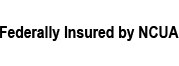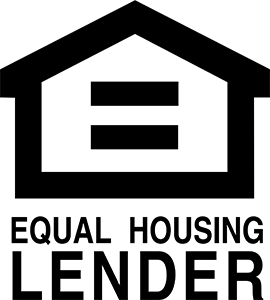What Cybersecurity Means in a Remote Work World

The COVID-19 pandemic is far from over and it is hard to know which of the changes it has brought will remain permanent when mask mandates and quarantines are truly a thing of the past.
It does seem, however, that remote work, which increased exponentially during the beginning of the pandemic is here to stay. Research shows that 25-30% of all workers did so remotely in 2021 and that similar numbers will continue into 2025 and beyond.
While the way we work may have changed, the need to be diligent about cybersecurity has not. Your personal information is precious so Allied Healthcare Federal Credit Union has some tips on how to keep it safe no matter where you are.
Physical Security
Physical security is all about making sure your workspace is not giving away your personal information. In an office, especially if you work in a space where the public visits, it’s a good idea to always put your computer to sleep before you step away from your desk and to make sure there is no proprietary information exposed on your desk. These are good habits to continue in your home office and especially if you work remotely in a public place like a coffee shop or library.
In 2022, there’s little excuse to have your passwords written on sticky notes stuck to your desk or computer. If you must have your passwords in analog form, make sure they are stored somewhere that is difficult to access, either a drawer with a key or some other protected space.
Mobile Security
Smartphones are convenient, ubiquitous and allow you to do work from anywhere but they also create cybersecurity problems if they aren’t protected. Mobile devices should always require passwords for sensitive information. If you use a phone for work, make sure your company has a mobile security policy that includes training.
Public Wi-Fi
If you work from a public place or try to sneak in a few emails from the airport or train station, make sure the Wi-Fi you are connecting to is legitimate. Fake Wi-Fi networks, often posing as free options complete with the name of the public place you are visiting, can gain access to your information if you unknowingly connect. Stick to networks you trust or that require some kind of sign-in to connect.
Cybersecurity is an ongoing threat but it’s one that you can protect yourself against by using the tools at your disposal and the most important resource: knowledge. Here is a list of cybersecurity resources that will help you keep your information safe.